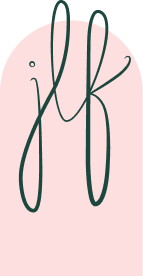UI/UX CASE STUDY
Art Museum
Audio Tour App
A companion for visiting the Muse museum, this app acts as a personal tour guide in your pocket. It helps navigate you through the museum and provides intelligent and insightful information about each piece. This project was designed for the Google UX Certificate Program
THE PROBLEM
Art museum visitors are looking for meaningful and inspiring experiences that provide the context and information to better understand the art that they came to see; and, they are frustrated by trying to navigate the museum to find specific art pieces.
CLIENT
This was designed as an assignment for the Google UX Design Certificate.
DURATION
August-December 2021
ROLE
UX designer responsible for app design from conception to delivery.
SCOPE
- User research
- Wireframing
- Low and hi-fidelity prototyping Accounting for accessibility
- Iterating on designs
THE GOAL
Develop an application that extends the art museum experience and acts as a personal tour guide in the palm of your hand. The app needs to be intuitive to use for all types of visitors, provide meaningful information, and help users navigate the museum simply.
EMPATHY
INTERVIEWS
In order to understand who our users are, what they would expect from an app for an art museum audio tour app, and what their current pain points are with visiting a museum, we conducted a round of foundational interviews.
PARTICIPANTS
Five subjects were interviewed ranging in age from 8 to 67. They include 3 females and 2 males, one who needs hearing aids.
GOALS
Understand how users feel about art museums, what their painpoints are when visiting museums, and what features would be expected from the app.
PAIN POINTS
1
NAVIGATION
A majority of the interview subjects indicated that they have trouble navigating large art museums.
2
INCLUSIVITY
Most of the interview subjects indicated unease at the thought of entering an art museum. The unease stemmed from a variety of sources including education, income, and race.
3
CUSTOMIZATION
Some of the subjects indicated they would be interested in learning more than the basic tour to understand the context and importance of the art while others want to keep the tour short and sweet.
4
ENTERTAINMENT
Users are looking for more than a standard tour experience and want to find something different or exclusive.
PERSONAS

CONNIE
“life should be savored. Slow down, breathe in and enjoy the little things.”
Connie is an older art museum frequenter who needs help navigating the museum because she often gets lost.
AGE
68
FAMILY
Partner with 3 grown children
PRONOUNS
She/Her
OCCUPATION
Retired art director
EDUCATION
BA in art history and marketing
HOMETOWN
Detroit
GOALS
- Experience the art
- Learn something new
- See art she wouldn’t normally like in a new light
- A tour experience and to be guided through the museum
FRUSTRATIONS
- Often gets lost moving through the exhibits
- Hates not knowing how much time is appropriate to spend at each piece
- Large tours and school groups that block the art
Connie was an art director for a national magazine before retiring four years ago. Now she travels frequently and visits art museums in each new place. She loves the anticipation and smell of art museums, but quickly gets frustrated as she often gets lost. She would love to hear more stories and details that give life to the art.

CHARLES
“Focus on the good, it generally isn’t worth getting upset over the bad.”
Charles is the Director of Information Technology at IUPUI in Indianapolis. He lives with his wife and will be retiring in the next year. Charles is hard-of-hearing and recently began using hearing aids which he now relies on heavily for all day-to-day activities. He needs to remove them in order to use the headphones but then he needs to turn the headphones all the way up and feels self-conscious that others can hear.

EVELYN
“Only by seeing the world do we truly understand our place in it.”
Evelyn is a Caucasian middle school English teacher for a low-income school where her students are largely African-American and Hispanic. She spends much of her time off traveling around the world where she often enjoys visiting art galleries. She sometimes uses audio tour apps and enjoys tours, but mostly finds the high-culture feeling of art galleries intimidating. She is passionate about ensuring all people feel included and wishes art galleries felt more approachable.

HARPER
“If I can’t jump on it, or color on it, then it is boring.”
Harper is an 8-year old in the 3rd grade. Her mother enjoys museums and feels the experience broadens Harper’s understanding of the world, but Harper would usually rather be at a playground or coloring in her room. She gets frustrated at the lack of hands-on activities, nothing to crawl around on, and no way to make her own art.

GRAYSON
“If you aren’t moving, then you aren’t living.”
Grayson is a fast-paced millennial who wants to choose the pieces to see and control the amount of time spent on a tour because he wants to get in and out quickly.
AGE
28
FAMILY
Partner
PRONOUNS
He/Him
OCCUPATION
Project Manager
EDUCATION
MBA
HOMETOWN
San Francisco
GOALS
- See the highlights of the museum quickly
- Learn a few interesting tidbits
- To be surprised and entertained
FRUSTRATIONS
- Wants only the information that interests him
- Doesn’t like waiting on his partner who spends longer in the museum tours that take too long
- Wants to pick only famous pieces
Grayson is a Product Owner for a startup tech company in San Francisco and his mentality to get things accomplished and move fast rolls over into his everyday life. His partner enjoys art museums and they typically visit one or two a year, but Grayson tends to want to get in and out quickly. His primary frustration with tours are that they last too long, give too much information and the information is typically uninteresting to him.
WIREFRAMES
PAPER WIREFRAMES
With the personas, user journeys and app architecture in mind, I approached each wireframe like a puzzle to be solved. First, I placed the essential compnents necessary frot the user journey, and then experimented with ways to make the experience more intuitive and exciting.
DIGITAL WIREFRAMES
As the paper wireframes were converted to their digital counterparts, the user painpoints and flow were continually at the forefront of my mind and created an opportunity to continue to refine and improve the design. During the initial interview process, there were four painpoints that were identified. Here are how they were addressed in the wireframes:

navigation
Users repeatedly mentioned that they have trouble finding their way through art museums and often find themselves in galleries that hold no interest for them. This seemed like the perfect opportunity to provide a navigation system within the app to ensure that users are able to find the art they want easily.

Whether on a tour or looking for a specific piece of art, you can use the map to find your way.
Get directions from a live person if the user has trouble using the navigation system.
inclusivity
Subjects indicated that they felt unease when visiting art museums for a variety of reasons including feeling like they might get found out that they don’t actually know anything about art. In order to reduce these negative feelings, the tours are set up to educate users about art history instead of assuming they have a strong art background.

Each art piece includes categories that cater to an individual’s interest. They can find out the importance of the piece in the context of history and understand the piece’s importance.
Users also have the option to ask an expert any question without the embarassment of asking in front of an entire tour group.
customization
Some of the subjects indicated they would be interested in learning more than the basic tour to understand the context and importance of the art while others want to keep the tour short and sweet.

Choose from several categories based on personal interest from a general overview to painting technique and the significance within the context of history.
In the final version, there is also an option to add art pieces to the tour from QR codes if you see a piece that interests you on the tour, or add pieces from the search option to further customize your tour experience.
A large variety of tours allows everyone to find something that interests them, it also shows an estimated amount of time for the tour to help users make informed decisions.
entertainment
Another repetitive painpoint that came up was for people who are in the art museum with others who take longer and they are forced to wait and need some other form of entertainment. For these users, we included Events and also a scavenger hunt.

Events allow users to experience the museum in a more hands-on and different way.
The hunt is an entertaining and also educational scavanger hunt that allows visitors to experience the museum in a unique and fun way.
PROTOTYPES
USABILITY STUDIES
An initial usability study was conducted using the low-fidelity prototype which yielded some great insights as to how users would use the app and where to improve the user flow. After these inights were implemented into the design, a high-fidelity prototype was designed and an additional usability study was conducted.
GOALS
The goals for both usability study were to discover where users had trouble with the app and identify opportunities to improve the user experience.
BIGGEST SURPRISE
The initial usability study revealed several additional features that were confusing and unlikely add to the experience and were therefore eliminated.
ROUND 1 INSIGHTS
1
navigation
The logo as the only method to travel to the home screen isn’t intuitive.
2
finding art
Users had trouble navigating the Art page to find a specific piece of art.
3
too many features
Users did not think they would use some of the extra features of the app.
ROUND 2 INSIGHTS
1
audio overlay
The audio overlay frustrated and confused users.
2
tour navigation
Confused about what the screen is showing during tour navigation.
3
horizontal scroll
Users had trouble realizing when they could scroll horizontally.
NAVIGATION & FINDING ART
the users had issues with navigating from the end of the tour list to going back to the home screen or knowing how to find a specific piece of art.



Users had trouble recognizing that the logo at the top of the screen would bring them to the home screen. To solve, a better menu was designed which included the home screen.
Users had trouble figuring out how to find a specific piece of art on the gallery page. The submenu for the page was brigtened and the search box was reconfigured to put the emphasis on the menu. The bottom menu icon was highlighted to reinforce the current screen the user is viewing, and in the final prototype the screen was simplified to let the art do the talking and keep the user moving through the app.
TOUR NAVIGATION
The original high-fidelity prototype tried to include everything for each art piece on one screen which was busy and difficult to understand by users. The updated prototype instead breaks elements out and takes advantage of horizontal sliding and animation to make the navigation page and information pages simple and beautiful while being easier to understand.
Users did not respond positively to having an explanatory introductory page to the tour.
The original screens tried to include too much information on the screen including the upcoming art screen, the map, all the instructions and a hovering button. Together, all of these elements only confused the user.






The new prototype simplified and made the experience more soothing by showing a large view of the upcoming art and allowing users to choose between the map and the information.
To simplify things further, a custom menu was developed for the audio tour section which gives users more control over their tour experience.
audio overlay and tour customization
with the newest iteration of the prototype, users can swipe between the image and the text, allowing more real estate for the audio overlay frame which significantly improves the experience by allowing for more control including skip back and forward. By creating a custom menu for the tour section, it also allows users to control text size, volume and speed which improves the accessibility and general user experience.






ACCESSIBILITY
Accessibility considerations were integral to the entire process from initial research through to the final prototype. Accessibility is always an essential component, but was a special consideration for this project because we want to change the perception that art museums are only for a certain portion of the population.
1
language
The initial Welcome screen encourages users to input a language before moving on to the main screen. This option opens up the app to a much larger number of users who come from all over the world to visit the museum.
2
Closed CaptionS
All of the audio features for navigation and educational information is also accessible as text. By including the text version of the tour, the app is more user friendly to anyone who has trouble hearing or using headphones.
3
Mobility
In order to improve the navigation experience for all users, there is an accessibility option on the map screen so users are directed to elevators and ramps rather than stairs.






NEXT STEPS
1
MORE TESTING
I’d love to test the usability of the app in a real museum setting to see how the navigation and audio tour aspects hold up in the real world.
2
PUSH ACCESSIBILITY
I would also be interested in accounting for more accessibility concerns, like providing images of art pieces that are color corrected for color-blindness.
3
DEVELOP THE MAP
Working with developers to see just how far we could take the map for the navigation would be interesting and crucial to the app design.